Since Facebook rolled out a ton of new changes for Pages last month, many of you have been asking me why the posts on your page (from yourself and from fans) aren’t displaying in chronological order–like most recent posts first (which seems logical!).
When Facebook initially rolled out these changes for Facebook (February 10), you couldn’t do anything about it–it no longer displayed your comments and posts in chronological order. It put what it deemed “most popular” posts up at the top.
Lots of people did not like this! So now you can CHOOSE whether to display “top posts” (the posts with the most comments, “likes,” etc.) or “most recent” posts. Here’s a screenshot of where you make this choice.
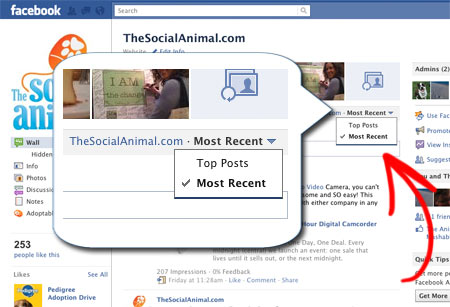
Remember that your fans and visitors can choose their OWN options as well for viewing your page. So if someone really wants to view “top posts” then they can override what you have set. But that’s OK, because you want them to have the experience they prefer to have with your Facebook page.
Also, Facebook is releasing some more MAJOR changes to Pages on March 11 (that’s this Friday!). I mean, seriously big changes. So stay tuned here and I will keep you updated as I learn things too!
Even though it can seem frustrating that Facebook keeps changing things, it’s still REALLY important to be on Facebook. Change is hard, but Facebook is too important to ignore. So they will keep us on our toes, and TheSocialAnimal.com will help you stay in the game!






 Emily Garman is COO of
Emily Garman is COO of
No comments yet.